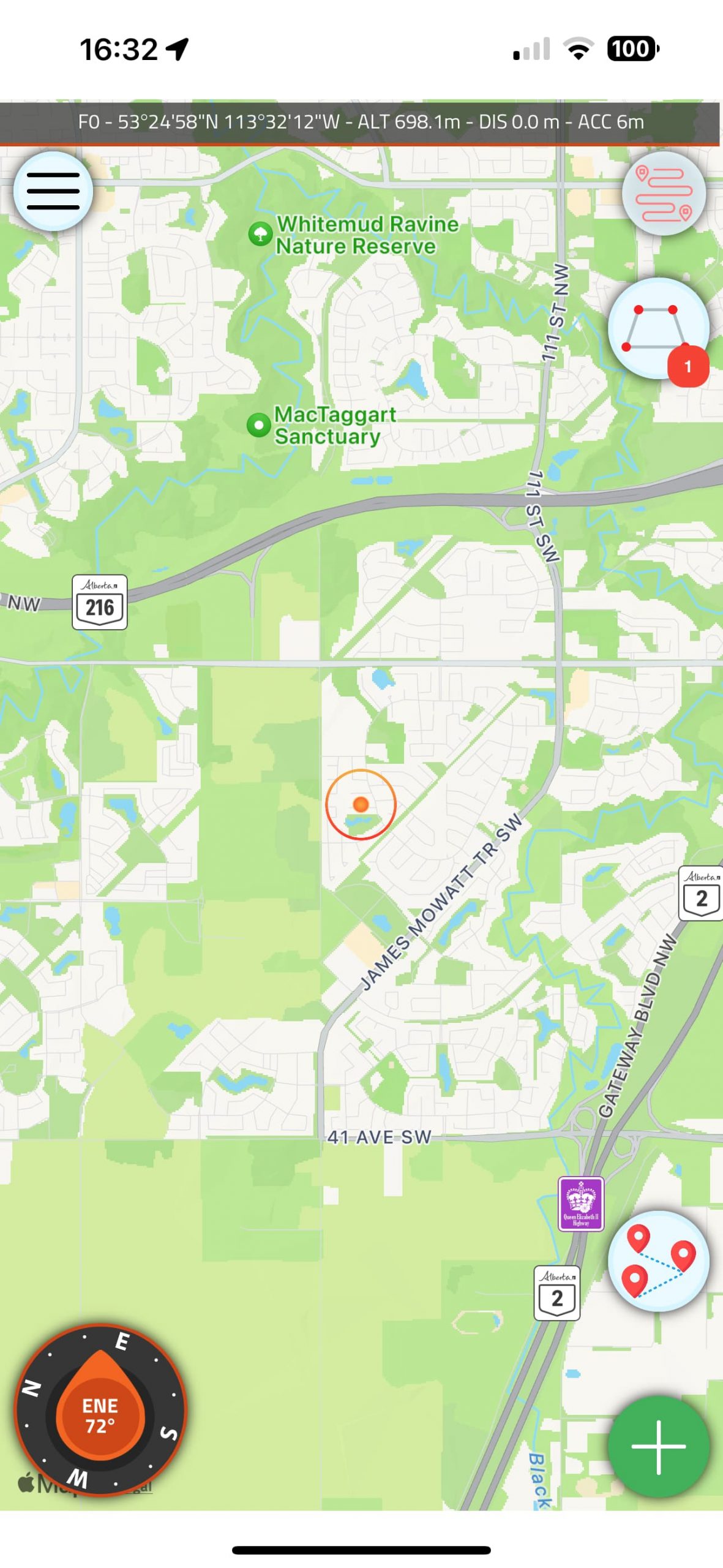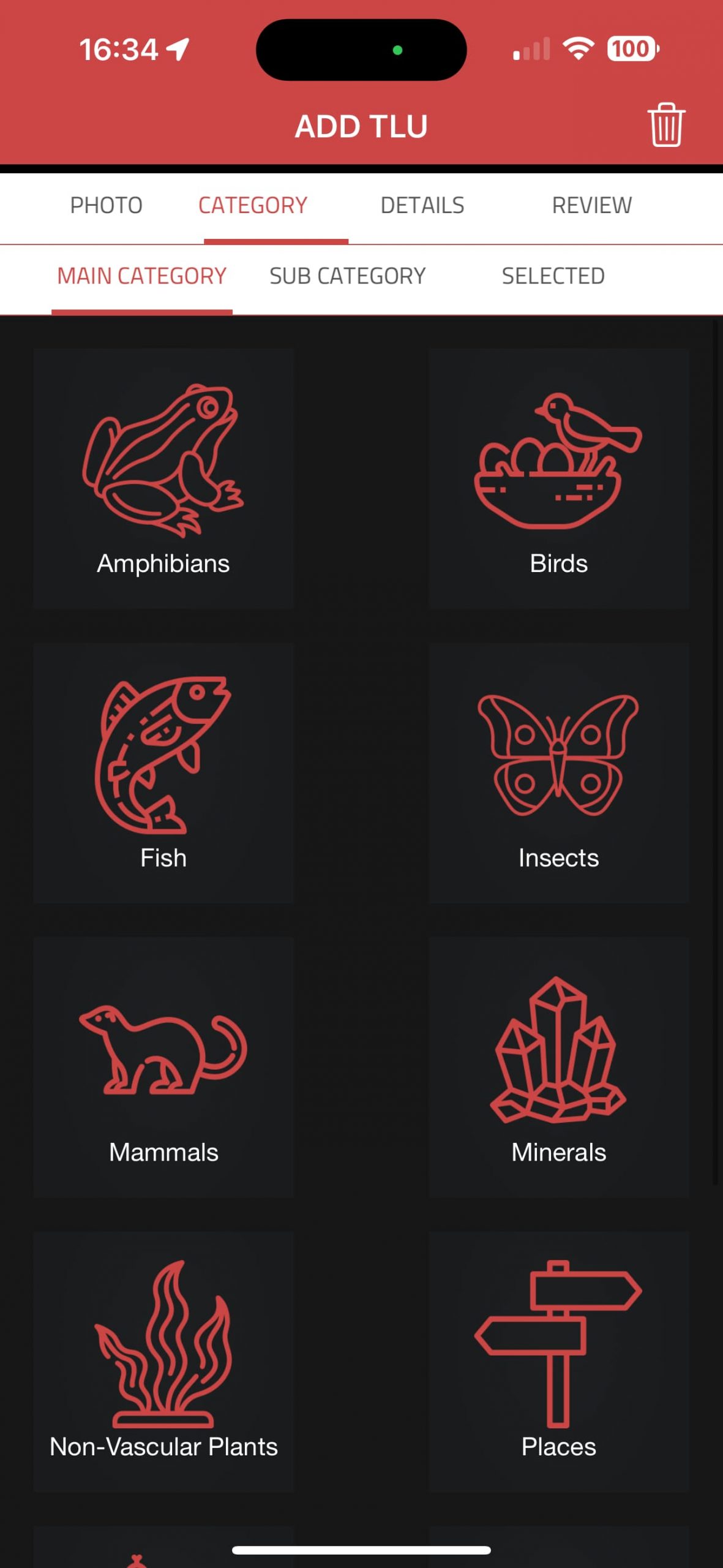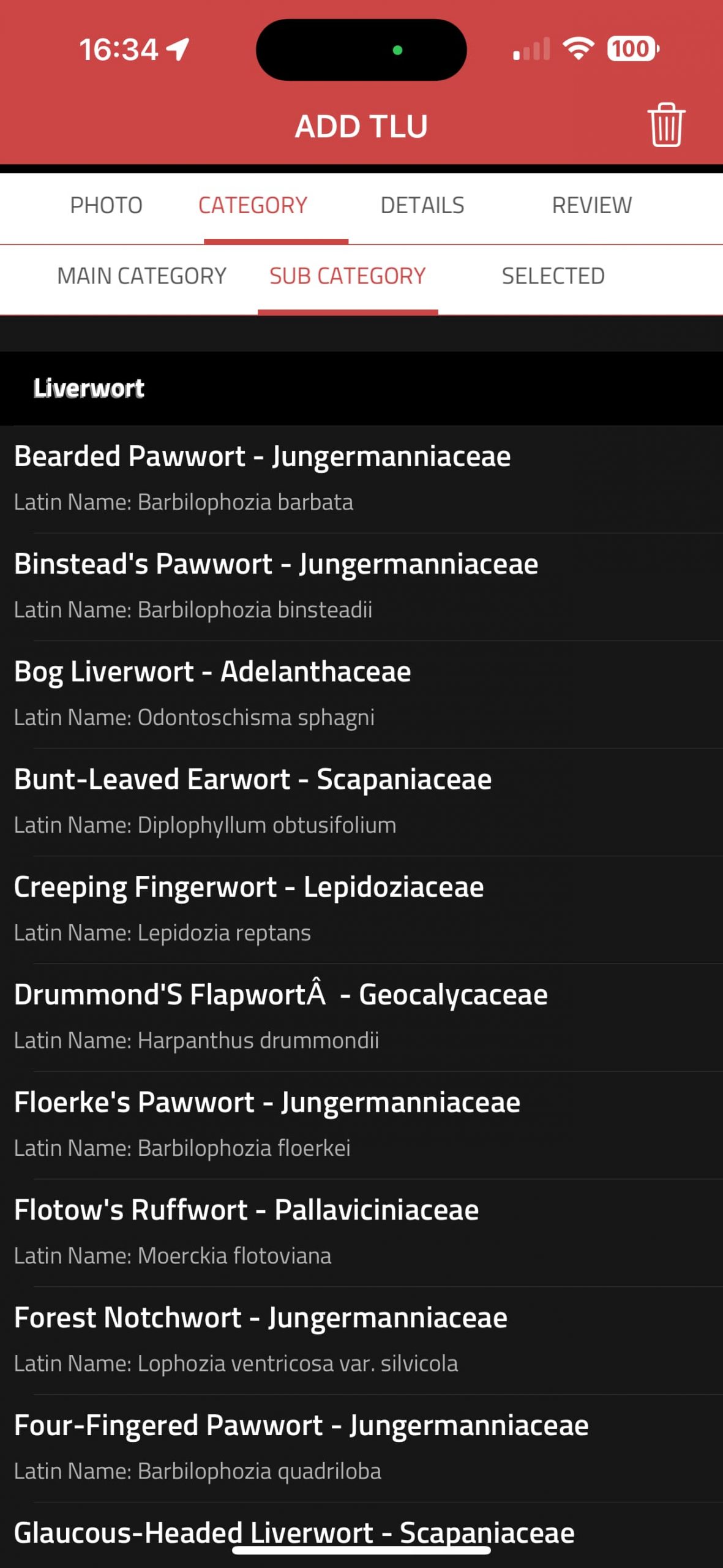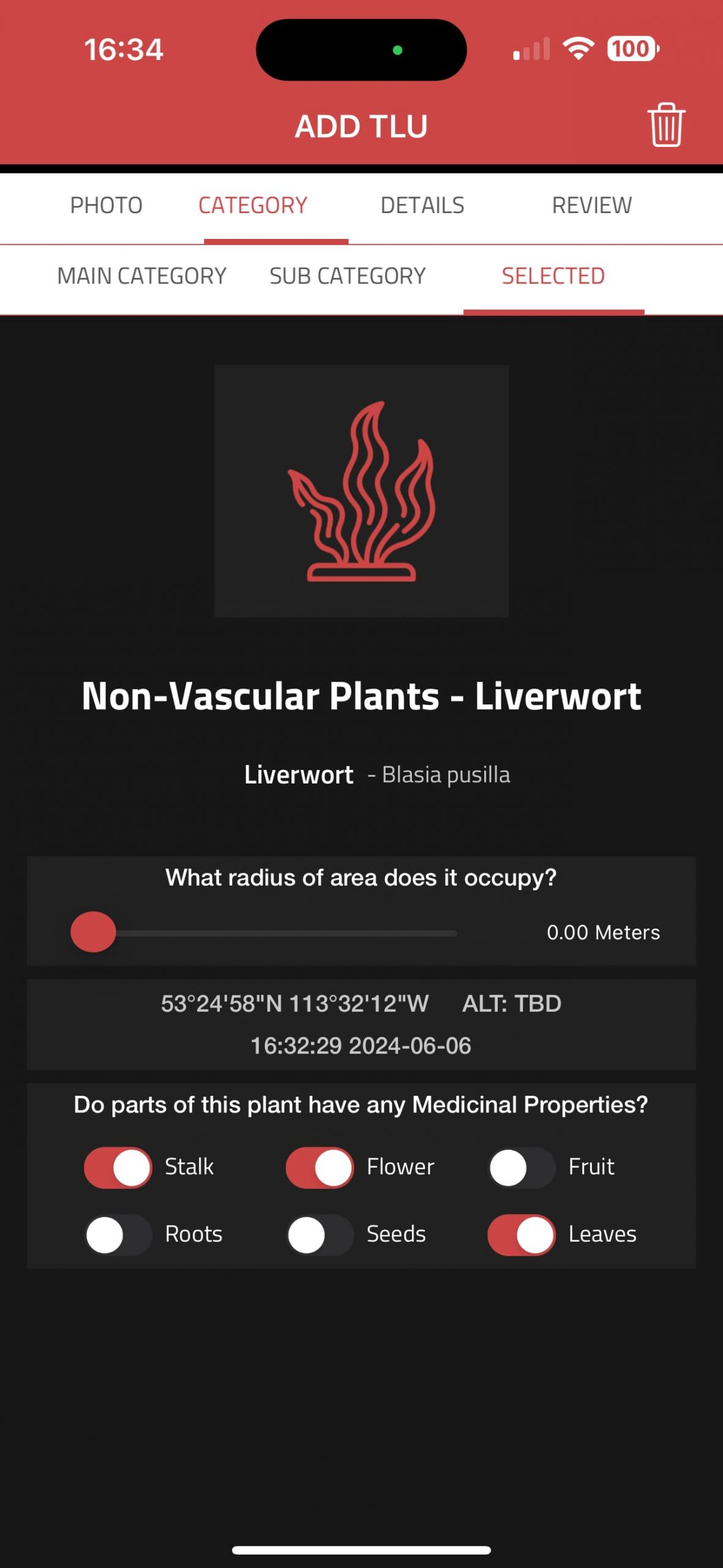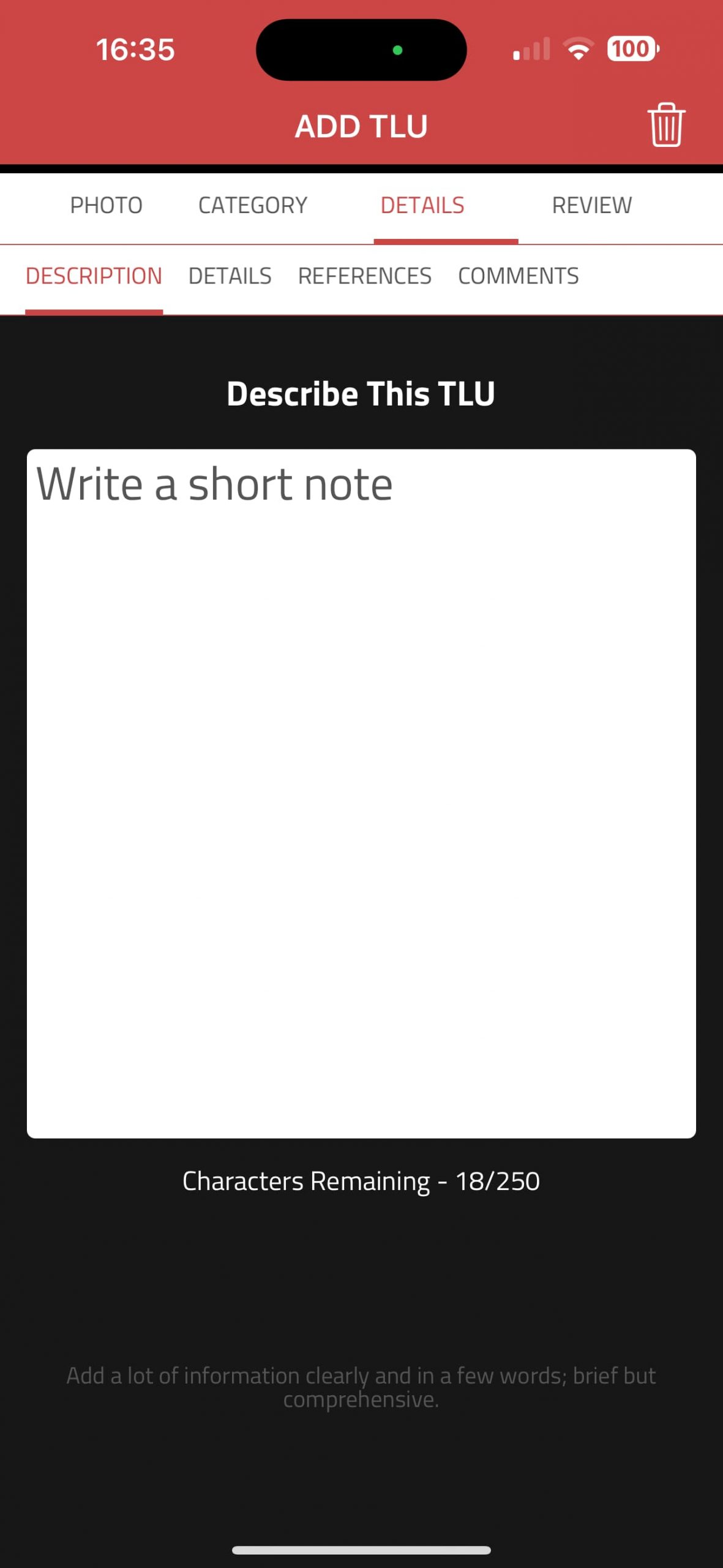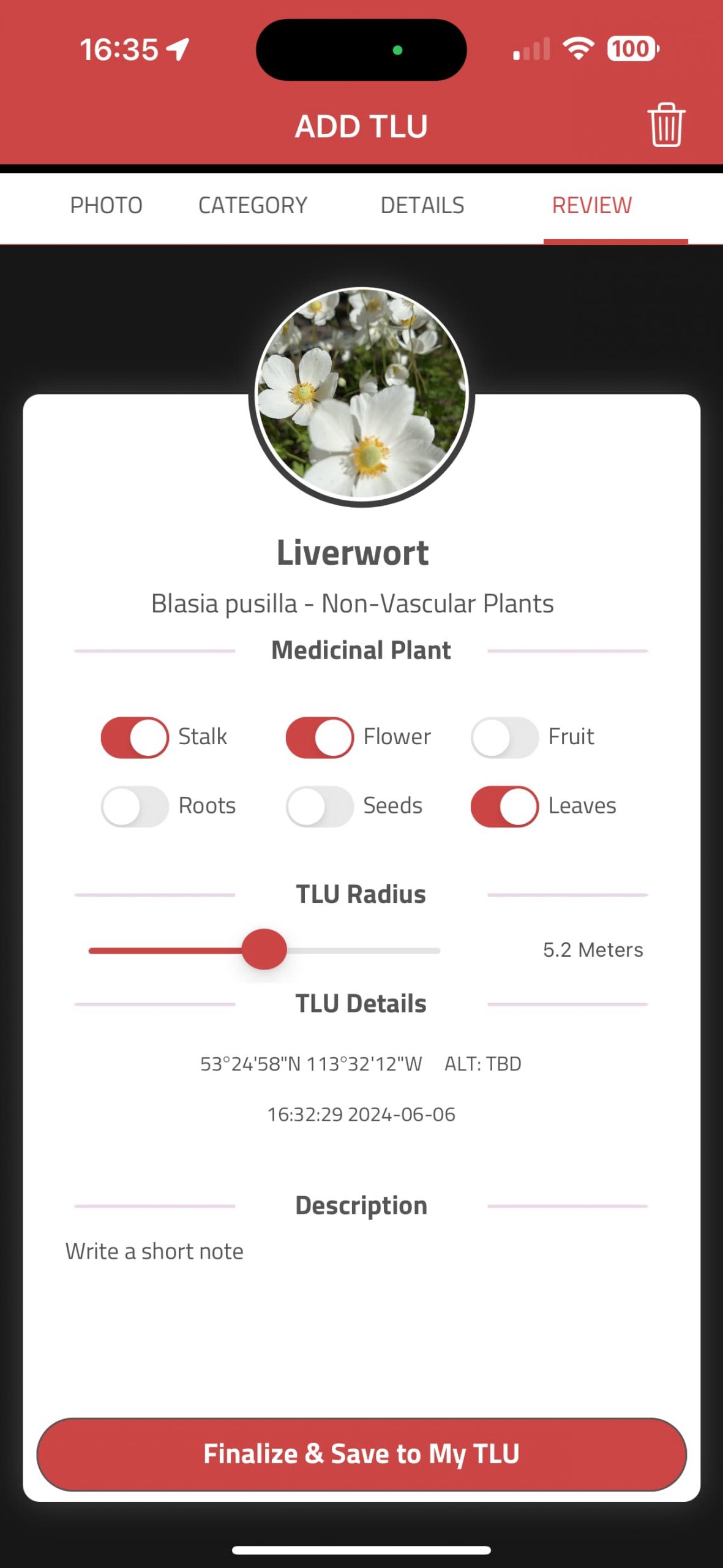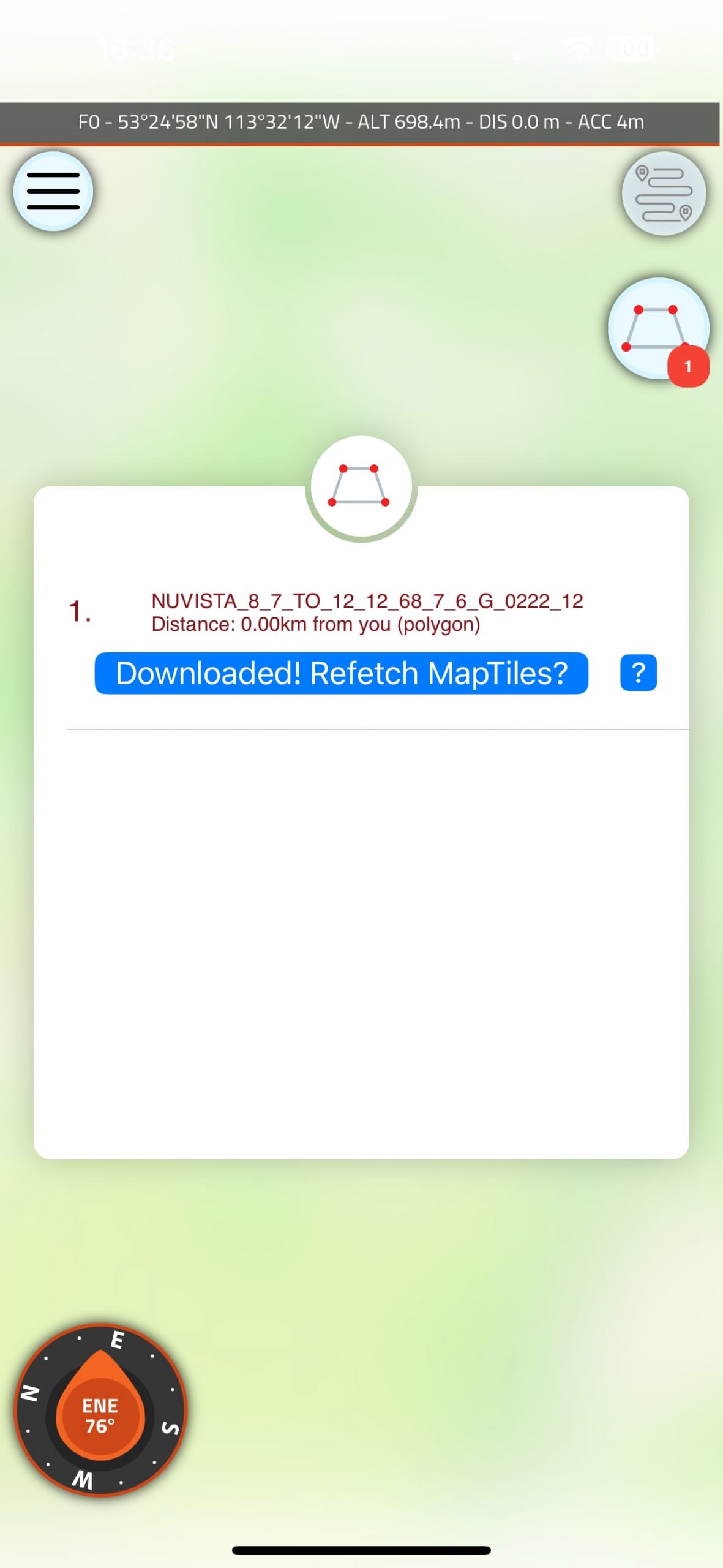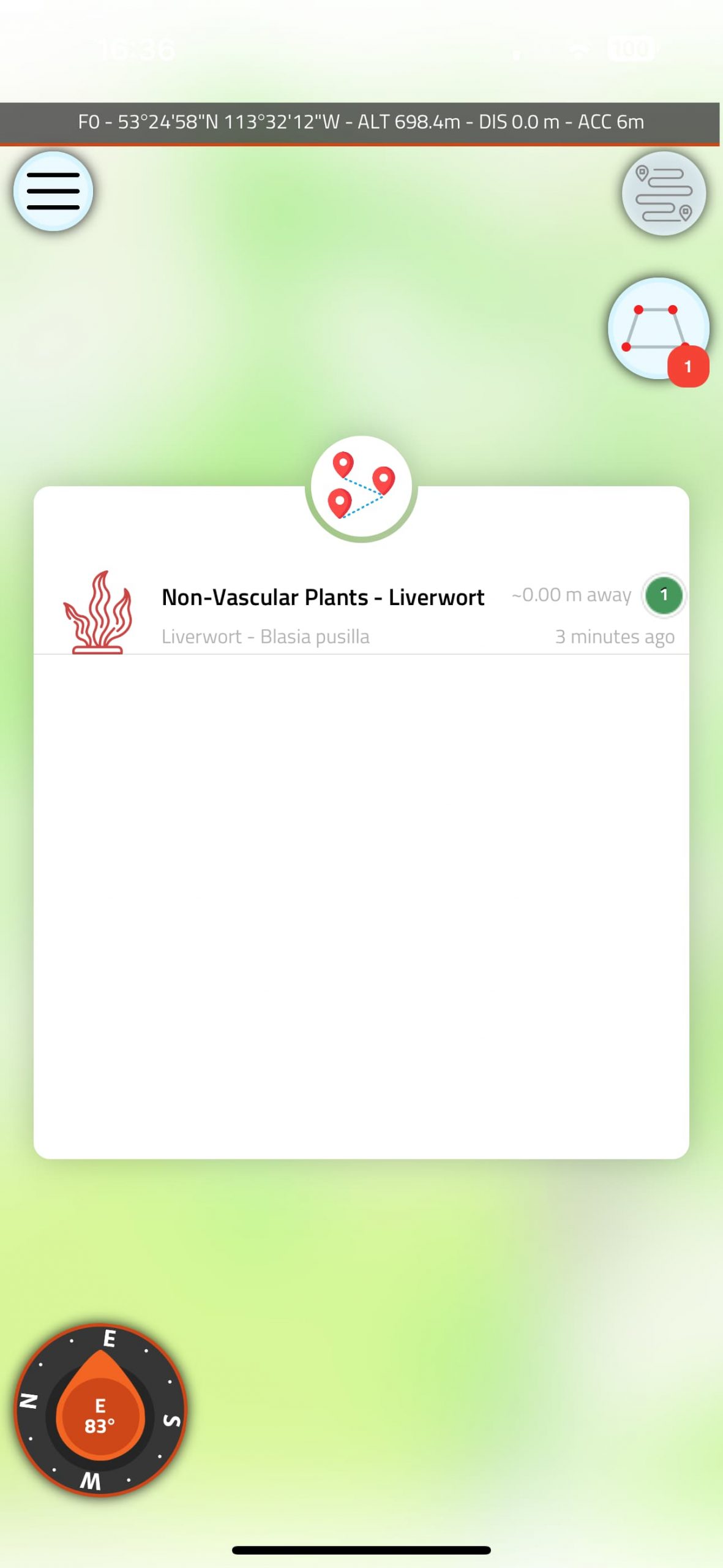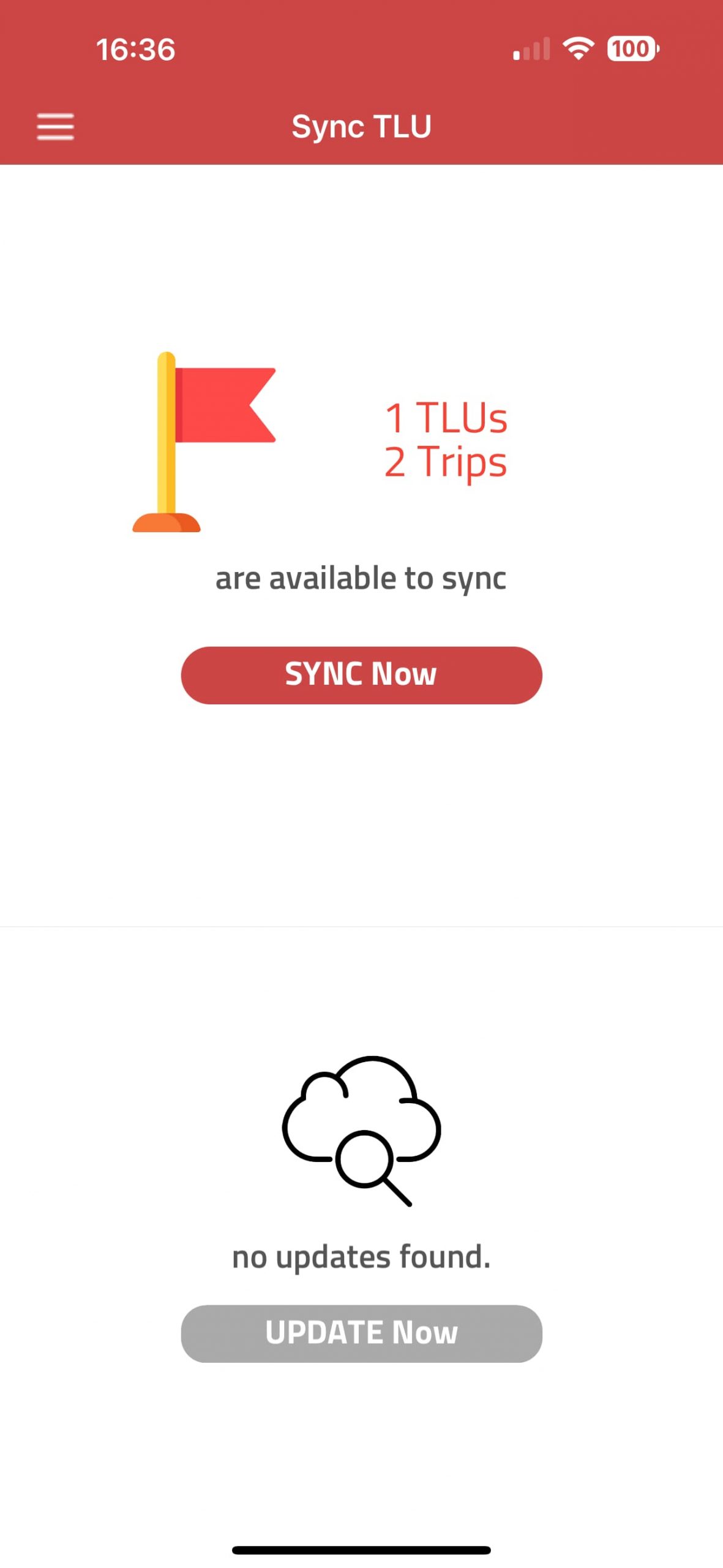Maskwa Connect Mobile
Traditional Land Use and Traditional Knowledge in your pocket
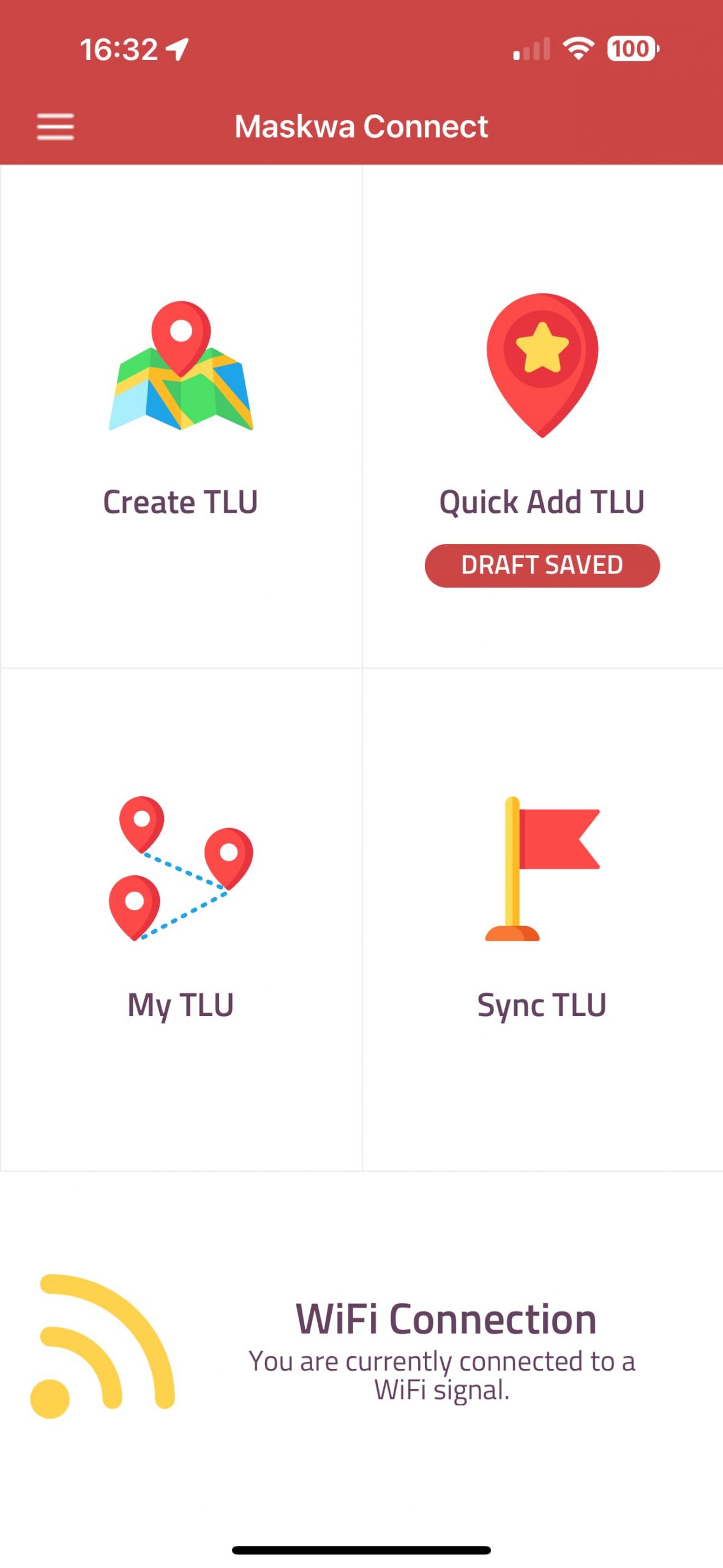
Data is Power
Preserving our traditional knowledge is essential due to its invaluable ecological wisdom and sustainable practices, crucial for tackling modern environmental challenges. It fosters our deep connection with the land, promoting respect and stewardship of nature. Our knowledge enriches global cultural diversity and identity, preserving unique languages, rituals, and stories. Empowering our communities by preserving our traditions affirms our rights and contributions. Additionally, it offers a holistic approach to health and well-being, integrating physical, spiritual, and community aspects.
Maskwa Connect Mobile Application
Collect TLU Points
Take a picture, look it up in the DB containing 1000s of items, save and sync
Collaborate
Collaborate with your team on all ongoing projects, consultations or simply preserve the knowledge
Visualize the Data
Get a bird’s eye view of your TLUs and easily determene the impact with just a few clicks
The Big Picture
Lorem ipsum dolor sit amet, adipiscing elit, sed do eiusmod tempor incididunt ut
Data Mining
Compiled data can be mined for animal migrations, plant distribution and general welfare of your land
Geo Fencing
Protect what is critical geo-fece a no go zones for cultural, historical and medical sites
Manage Access
Your data your way, only you can decide who can view and interact with your data
Build Capacity
Once uploaded your TLUs and TEKs can be accessed and used on all current and futre projects
Let Us Show You How It Works
Experience the elegance and simplicity of Maskwa Connect Mobile. Just download the app from the Apple Store, log in with your Maskwa Connect account, and venture into the wilderness to start tagging your points. Collecting Traditional Land Use (TLU) and Traditional Ecological Knowledge (TEK) data is as easy as snapping a picture, selecting an item from a database of nearly 10,000 entries, and saving it. No internet connection is needed—maps are built in. Once back in the office, simply sync the app with the server. It’s that simple.